iPhone 14 series was recently launched by Apple. It included 4 devices- iPhone 14, iPhone 14 Plus, iPhone 14 Pro, and iPhone 14 Pro Max. A new feature called Dynamic Island was introduced in the iPhone 14 Pro series. This Dynamic Island feature created a buzz in the tech community and everyone has been talking about it.
Many people find iPhone 14 Pro Dynamic Island to be useful while many people find it quite useless. For many, Dynamic Island is the best use of the notch on the display. However, if you are annoyed by the Dynamic Island and you want to turn it off then this article will discuss how you can do that.
About Dynamic Island
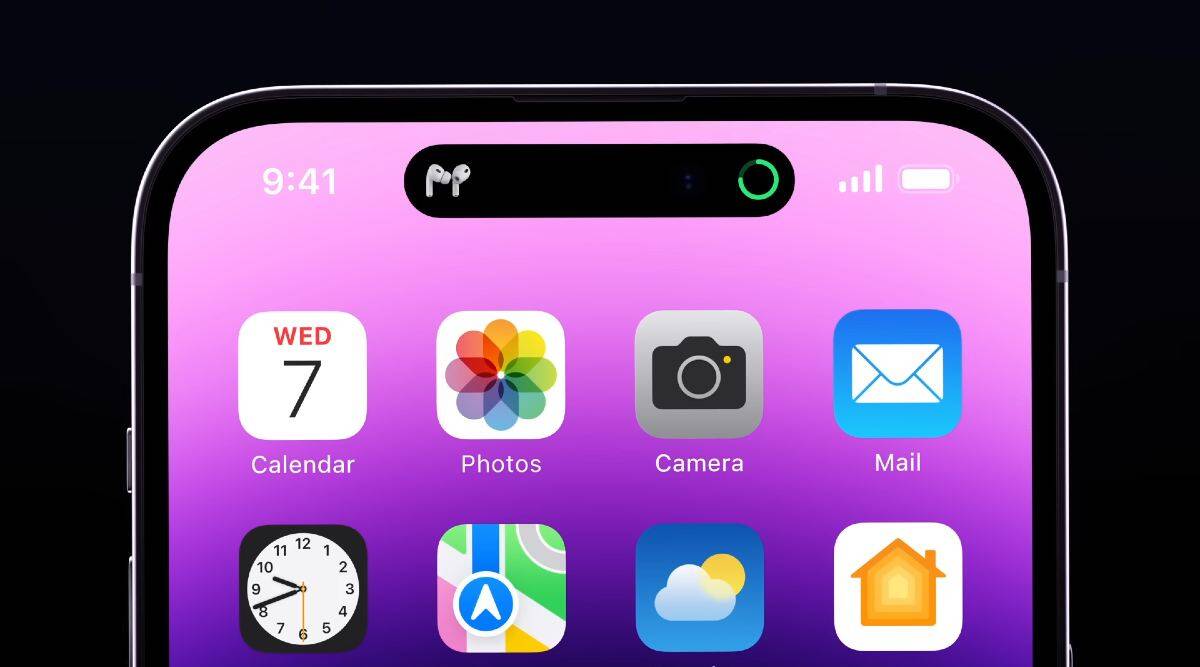
Dynamic Island brings out the use of the pill-shaped notch that you see on the iPhone 14 Pro. This feature allows the users to check alerts and current activity in progress such as music that is being played, your timer, Airdrop connection, and also directions from Maps. The Dynamic Island can be used for various tasks such as-
- Background audio
- Apple Pay transaction confirmations
- AirDrop file transfers
- iPhone charging status and battery life
- Silent mode turned on or off
- Face ID unlocking
- Focus mode changes
- Accessories connect
- Active timers
- Apple TV remote access
It supports multiple apps including Phone, Music, Maps, Wallet, Voice Memos, Clock, and Lyft.
How To Turn On/Off Apple iPhone 14 Pro Dynamic Island?
You can not permanently turn off Dynamic Island on iPhone 14 Pro and iPhone 14 Pro max. As of now, Apple has not provided the option to control Dynamic Island. It means, that you cannot turn this feature on or off.
However, you do have the option to temporarily turn it off. You just have to swipe left or right on Dynamic Island. This will stop the feature only for a little time until some other app invokes it. This will not stop the working of the background apps, but you won’t see them on Dynamic Island. For example, if a song is being played, it will continue to be played but this will not be shown on Dynamic Island.
Best Use Of Dynamic Island

Dynamic Island features can be used in various ways. Some of the best uses of Dynamic Island are-
- You will see a charging notification on Dynamic island. It will show the charging status of how much it is charged.
- Dynamic Island houses Face ID components to unlock your phone using your face.
- You will also see call notifications on the app. Moreover, you can also expand the dynamic island to see call duration and you can also hang up the call from here.
- You will also get the notification to connect AirPods on Dynamic Island.
- Dynamic Island displays the media playback notification. You can control music, i.e., play/pause it, play the next track, and play the previous track.
- You can also control Screen Recording from Dynamic Island.
- In case if you use Apple Maps to navigate the route then you can minimize it to Dynamic Island.
Conclusion
Here, in this article, we have explained how you can turn off Dynamic Island on your iPhone 14. Though it cannot be turned off permanently you can turn it off temporarily. Also, we have explained the best ways to use this feature.
Frequently Asked Questions (FAQs)-
-
Can You Turn Off Dynamic Island on iPhone 14?
Right now, there is no such way using which you can turn off the feature permanently. But you can turn off this feature temporarily by swiping left on Dynamic Island.
-
What Is Dynamic Island On iPhone?
Dynamic Island houses the selfie camera and Face ID components. This utilizes the notch and brings various gestures to the iPhone 14 Pro series which can be used for various tasks.
-
Do iPhone 14 Have Dynamic Island?
Dynamic Island is only available on iPhone 14 Pro series, i.e., iPhone 14 Pro and iPhone 14 Pro Max. You won’t be seeing this feature on iPhone 14 and iPhone 14 Plus.
-
What Apps Support Dynamic Island?
Various apps support Dynamic Island, such as Timer, Maps, Google Maps, Screen Recordings, Camera, and others.
-
What Can You Do With Dynamic Island?
You can use Dynamic Island for various tasks such as getting notifications, controlling media playback, accepting calls and rejecting calls, and various others.
READ NEXT:
