Mortal Kombat 1 is one of the most anticipated games of the year 2023. However, some issues have plagued the game so much that many players are repenting their purchase. Nevertheless, you need to understand that every new game ought to get some issues that will eventually get solved. If you are also tried by Mortal Kombat 1 stuck on loading, freezing, lagging, and stuttering, here’s our guide to help you fix it. We will also discuss what causes the issue so that you can rectify it easily.

Why Mortal Kombat 1 is Stuck on Loading?
There can be plenty of reasons why Mortal Kombat 1 is stuck on loading. For beginners, your PC might not be capable enough to run Mortal Kombat 1. If that’s the case, you need to check out Steam refunds. This is because if your system is not capable, there’s no point ub keeping the game. Make sure that you get a refund within 14 days of purchasing. Other than system requirements, here are some of the potential issues that cause the game to get stuck on the loading screen:
- Incompatible Drivers: Sometimes, instead of using Game Ready drivers, people download Studio Drivers. These drivers are usually incompatible with games and cause the game to get stuck on the loading screen.
- DirectX Missing: Although every modern-day PC has DirectX installed from the beginning, if you have assembled your PC, it might not have DirectX. This is an extremely important component when it comes to gaming or other hardware-intensive tasks.
- Outdated Visual C++ Redistributable: Visual C++ Redistributable is present across every PC if it has once downloaded and played a game. However, if that’s not the case, you need to install Visual C++ Redistributable. Moreover, Mortal Kombat 1 is a new game, and if you have version 2015 or 2017 of VCR, you need to download the 2022 version.
These are the most common causes for Mortal Kombat 1 stuck on loading screen. If you are not facing this issue but instead your game is lagging, stuttering, and freezing, continue with the next section.
Why is Mortal Kombat 1 Freezing, Lagging, and stuttering?
Mortal Kombat 1 is freezing, lagging, and stuttering mainly because of outdated graphics cards. If you haven’t got a chance to update your drivers, you will face these issues. Other than this, you might have issues such as overheating. This mainly happens if you try overclocking your PC.
The other main reason for freezing, lagging, and stuttering is overlays. If you have applications installed like Discord, FRAPS, NZXT CAM, or any other app that displays performance data, that might cause issues.
Nevertheless, whatever the reason you are facing issues in Mortal Kombat 1, this guide will help you fix all of them.
Fix Mortal Kombat 1 Stuck on Loading Screen or Freezing, Lagging, and Stuttering
If Mortal Kombat 1 is stuck on loading screen or freezing, lagging, and stuttering, this guide will help you fix it. Make sure that you stick to this and don’t skip any steps or fixes.
1. Restart Your Game and PC
The first and the most effective way to get rid of all Mortal Kombat 1 issues is to restart your game. Restarting is one of the oldest and most popular fixes that is known to fix multiple issues, including stuck on the loading screen and freezing, lagging, and stuttering.
If a simple restart does not suffice, you can also try hard booting. This process is also simple. You just have to press and hold the power button for 10 seconds until you see the manufacturer’s logo. Then, your PC will restart automatically. Once everything is done,
2. Update Graphics Driver
If restarting didn’t fix your problem, it is now time to update your graphics card driver. If you have bought a new PC, then graphics drivers must be present but not updated. You need to update according to the latest version released. Also, if you are not aware of looking at your drivers daily, it is also the time. Here are the steps to update your Graphics Driver:
- Right-click on the Windows button, and from the pop-up menu, click on Device Manager.
- In the Device Manager window, expand the Display Drivers section.
- Now, double-click on your Dedicated Graphics Card.

- Switch to the Drivers tab and click on Uninstall.
- Now, open Google Chrome and go to the official website of your GPU manufacturer. If you use Nvidia, go to this site, else for AMD, visit here.
- Select your model number and the operating system version.
- Click on Download.
- Once downloaded, go to the Downloads folder and double-click on the Installation file.
- Follow the on-screen instructions to complete the installation process.
- Restart your PC for the changes to take effect.
Once your graphics drivers are updated, you should be able to play Mortal Kombat 1 without lagging, stuttering, and freezing. Also, Mortal Kombat 1 won’t get stuck on loading.
3. Check for DirectX
If your PC is new, it might not have DirectX. On the other hand, even if your PC is old, DirectX might be outdated. Modern-day games require everything latest, and that includes DirectX.
- Press Windows + R to open the Run dialog box.
- Type: dxdiag and press Enter.

- In the Diagnostic Tool, check whether you can see the Display 2 tab. If it is present or not.
- Now, open Google Chrome and go to this website.

- Select the language and click on Download.
- Once downloaded, install it on your PC.
- Make sure to choose the location where your game is installed.
Now, restart your PC for the changes to take effect.
4. Download or Update Visual C++ Redistributable
Visual C++ Redistributable is an essential component of your PC when it comes to gaming or any hardware-intensive tasks. The purpose of Visual C++ Redistributable is to manage the link between the graphics drivers and the software while keeping the operating system as median. If the VCR is outdated, there can be issues such as being stuck on loading, or the game might occasionally lag, stutter, and freeze. To fix it, here are the steps to update VCR:
- Click on the Windows button and go to Settings.
- Now, from the left panel, select Apps > Installed Apps.
- Search for C++, and you should see all the installed versions. If nothing is installed, no problem, if 2013-2017 is installed, download the latest version.
- Go to the official website of Visual C++ Redistributable. Here’s the link.
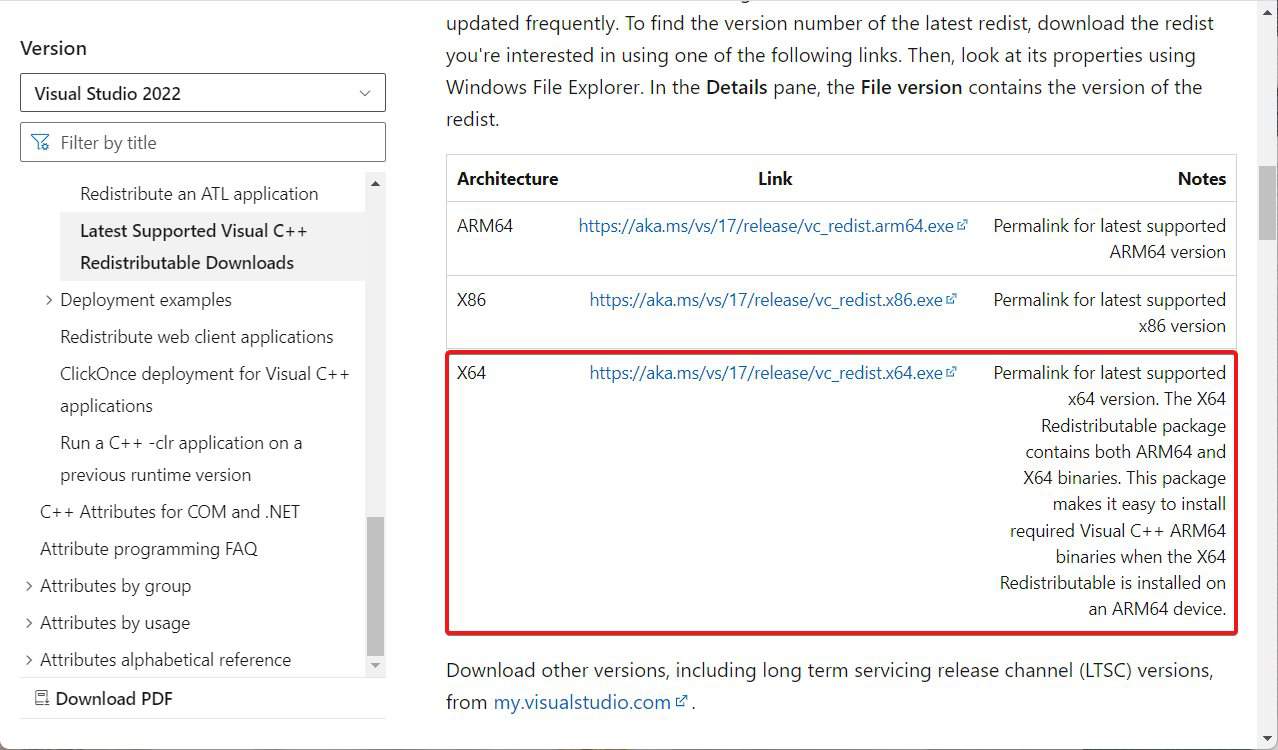
- Select the one that says x64 beside it and download it. Before downloading, make sure it is the 2022 version.
- When downloaded, go to the Downloads folder on your PC and double-click to begin the installation process.
- When the installation is complete, restart your PC for the changes to take effect.
Now, once everything is complete, start Mortal Kombat 1 and check for problems such as stuck on loading screen, freezing, lagging, or stuttering. Nothing should happen now. However, if you experience any problem, follow up with the next fix.
5. Close Background Running Applications
If you have a habit of using multiple apps at the same but instead of closing, you simply minimize, then your memory is somehow clogged with the opened applications and programs. In that case, those programs are using a huge chunk of memory and CPU that are causing interference with Mortal Kombat 1. Here are the steps to close them.
- Press Windows + R together to open the Run dialog box.
- Type: taskmgr and press Enter.
- Now, click on the Memory tab in order to sort the programs from the highest to the lowest order.

- Right-click on the program that is consuming the most memory and click on End Task.

- Do both the steps for the CPU tab as well.
When closing, make sure that you don’t close File Explorer. When all these applications are closed, launch Mortal Kombat 1 and check whether you face any issue such as stuck on loading screen, lagging, stuttering, or freezing. If not, your issue has been solved. If not, follow up with the next fix.
6. Close Overlay Applications
Some applications display something over the game, and that is known as Overlay. These applications mainly draw resources that should be consumed by the game. As a result, this makes Mortal Kombat 1 unstable, and it lags, stutters, and freezes. In the worst case, Mortal Kombat can also get stuck while loading.
The main applications that draw a screen overlay are Steam, Discord, FRAPS, NZXT Cam, and other types of performance measurement tools. If you don’t know how to disable Steam overlay, here are the steps:
- Open Steam from the desktop.
- Now, click on Library.
- Right-click on Mortal Kombat 1.
- Now, From the drop-down menu, click on Properties.
- Now switch to the General tab and uncheck Enable Steam Overlay.
That’s it. Now that Steam overlay is disabled, you should not face any issues. Restart your PC and start playing Mortal Kombat 1 to confirm this.
The Bottom Line
Well, that’s all we have here about how you can fix if Mortal Kombat 1 Stuck on Loading Screen, Freezing, Lagging, and Stuttering. We hope this guide has helped you. However, if you still have any issues or doubts, make sure to comment below so that we can help you.
ALSO READ:
- Fix: Mortal Kombat 1 Keeps Crashing on PC, PS5, Xbox, PS4
- Mortal Kombat 1 Low FPS Issues: Here’s How to Fix Quickly (2023)
- Top 8 Ways to Fix Mortal Kombat 1 Won’t Launch On PC Startup
- How to Fix Starfield Stuck on Loading Screen on PC, PS5, Xbox 2023
- Armored Core 6 Stuck on Loading Screen: 10 Quick Ways to Fix
- Fix: Immortals of Aveum Stuck on Loading, Freezing, Lagging, Stuttering
